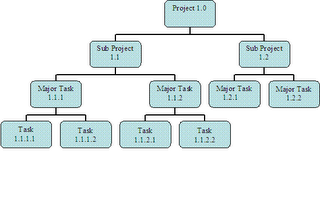Adults and the return to education
It has become increasingly popular that in our global society adults are surging back to education whether in Universities, TAFE, private enterprises or in house work places the trend is up and running. It seems the thirst for knowledge has grabbed the population around the world. In
Is it that adult education has become more accessible to us, or that companies are encouraging personal development from their staff, or competition for work has many adults realizing they need to have the piece of paper with the qualifications to become competitive in the market place?
When you speak to your friends, colleagues and neighbours you will find someone you know has also taken the title of ‘student’ amongst the others they already have and are juggling their work, home, study and family commitments to become further educated. I am sure candle shops everywhere are selling out to allow those people to burn the
Some things we do know about adult learning
There are many scenarios we can let run chaotically through our minds on why adults have returned to education but there are some things that we do know about adult learning;
- Some adults seek out learning to cope with life change events, such as a new job, marriage break ups, promotion, firing or moving to new cities.
- It seems the more life changing events an adult goes through then the more likely they will seek out new learning experiences.
- Maintaining ones self esteem and pleasure are strong motivators to undertake the learning journey
- Most adults that undertake learning do so 80 -90% of the time because they have a use for the knowledge or skill they are looking for.
- Courses need to be designed to accept viewpoints from people in different life stages with different value sets.
- Adults tend to take errors personally and this in turn leads to it affecting self- esteem.
Source: 30 things we know for sure about adult learning by Ron and Susan Zemke